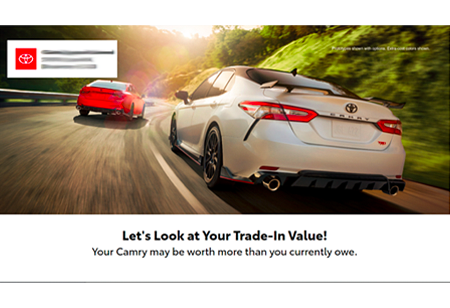5.0 Tips and Tricks Edition #2: Find an Opportunity
May 16, 2019
Welcome to Edition 2 of our helpful tips and tricks to use on your all new 5.0 platform! As we did last month, we want to give you a deeper dive into your 5.0 platform and share some helpful tools to make your platform as useful as possible.
For our second edition, we will be focusing on the Opportunities tab that’s located on the navigation bar at the top of your platform. Let’s get started:
Tip 1: Find a Trade In: Looking for owners or lessees of specific models you want to acquire on trade? Click no further than the Find a Trade in Opportunity Report. This new report lets you search consumers by the make and model of vehicles they’re currently driving, allowing you to target and approach them best. In addition, all of these consumers will be sorted by most in-market to least, so you can prioritize accordingly, giving structure and efficiency to the process.
Tip 2: Buyer Detection: Each of your consumers are in a different stage in their car-buying journey, which is why we make sorting through these consumers easier with our Buyer Detection report and assigning Buyer Detection Scores. We’ve ranked all of your consumers on a scale of 1-10 on their likeliness to purchase along with providing their life cycle stage, consumer type and vehicle owned. Like in other reports, you can further dive into each consumer by clicking on their name and opening their consumer profile. Want to reach out to these customers on a regular basis? Ask your account executive about our CRM Connect. We can send these consumers directly into your CRM system so that your team can stay on top of consumers who may be ready to purchase.
Tip 3: Find by Engagement: Ever wonder how you can sort your consumer base by their interests? Well, you can with our Find by Engagement report. Maybe your Service Department wants to take a look at only consumers who have engaged in service-related content? Maybe your sales team wants to look at customers who have looked at internet specials? We make it easy and simple for your team to categorize your customers based on what they’ve been recently engaging in. And of course, we take it a step further and rank them by their Buyer Detection score as well.
We hope that this second edition has been helpful to get to know the new platform. If you have not already reached out to support@dsplus.co for a demo, do so today to learn more! And stay tuned for more tips to come.