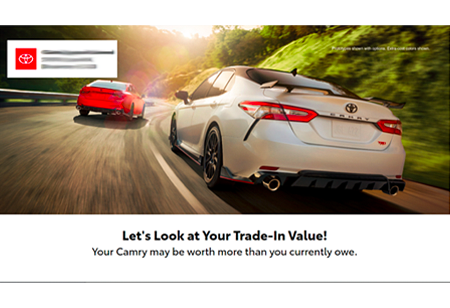Checked your Google Analytics Dashboard lately?
Sep 2, 2016If someone on your team has not reviewed your Google Analytics dashboard recently, we highly recommend doing so. Tracking your dealership’s website traffic and customer behavior via Google Analytics is critical for measuring your success and traffic trends over time. If you’re not sure whether your team has access to your dashboard, check with your website provider to get your login credentials and review your insights.
Google Analytics tracks traffic coming to your dealership’s website from every medium—search, third party, social media, or email communications. All of the email communications and social media posts we provide to our dealership clients drive consumers back to their website. As a result, our clients are able to see that level of traffic month in and month out.
In order to drill down to your web referral sources, simply log in to your Google Analytics account at analytics.google.com. On your left navigation panel, select Acquisition, All Traffic then Source/Medium. You can also drill down to the individual campaigns by selecting Acquisition, Campaigns then All Campaigns. Who is currently driving most of your web traffic?
See how DSplus can help drive more customers and prospects to your website.