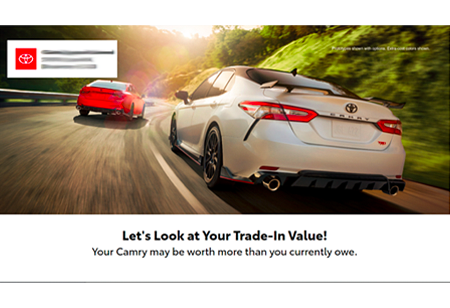Let’s make your inventory move – with Facebook Automotive Offer ads.
Feb 20, 2020
Our Inventory Mover product can really take your social media advertising to the next level by seamlessly integrating the inventory sitting on your lot into a targeted message to prospective customers. That’s because it utilizes one of Facebook’s new products, Automotive Offer ads.
What is an Automotive Offer ad? It looks similar to a normal Facebook post, except it pulls from your vehicle database to create an ad appearing as though it was specifically tailored to a customer. The ad uses your customers’ search and website history to automatically show them one of the vehicles on your lot that is best suited for them. So if a customer has been looking at trucks or even visited your site, then they will receive an ad that with the Quicksand=colored 2020 Tacoma TRD sport that you have been wanting to sell.
You can target an assortment of prospective customers ranging from people who have taken an action on your website or app, or use broad audience targeting to reach people who may not have visited your website or app before.
How do you get started with Automotive Offer ads? If you are already using our email Inventory Mover product, then we will use the same catalogue feed of vehicles and connect it to Facebook. Next, your Account Executive will work with you to install the Facebook pixel in order to retarget your customers. And that’s it! You’re ready to start maximizing your sales using social media.
Boosting vehicles means choosing specific vehicles from your lot that you would like to have included in the communications sent to as many customers interested in that type of vehicle as possible. For example, if you have a red truck that you have been struggling to sell, you can boost that and it will be more likely to be served to truck intenders.
It’s easy to boost a vehicle, too: Simply click on the ‘Inventory’ button in the top right, and you will be able to see all of the vehicles on your lot. Once you find the vehicle you want, simply click on the ‘Boost’ button below the picture of the vehicle on the left.
Want to hear more about maximizing vehicle sales with Inventory Mover and how it could potentially work for your dealership? Contact support@dsplus.co today.