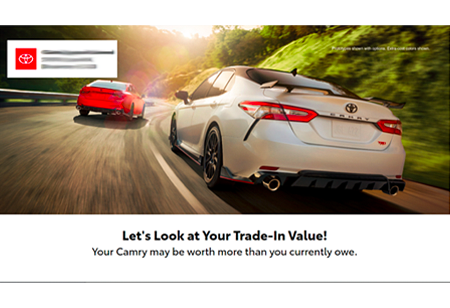Hit the Ground Running with CRM Connect
Dec 16, 2016How does DSplus integrate with your CRM? We send over consumers identified through Most Likely Buyers who score above rank 7 for the first time in 90 days. But, as a new enhancement, we are now including a consumer’s most recent email clicks as part of their shopping behavior. This shows which content the consumer has engaged with in the past 60 days.
In addition to this information, we also share the consumer’s contact information, their Most Likely Buyers Score, and their top vehicles shopped. All of this information is easily accessible directly in your CRM!
CRM Connect integrates your DSplus Most Likely Buyers Program and your CRM System to alert you to your newest in-market buyers – and helps you focus on closing deals. Since introducing CRM Connect, we’ve watched dealers hit the ground running using the tools they use every day – and it’s free to activate!
How does it work?
- CRM Connect works with most CRMs that accept ADF/XML
- After opting in to CRM Connect, you’ll set up a workflow in your CRM with DSplus Most Likely Buyers as the source
- When setting up the workflow, it’s important that you disable your autoresponder so that your CRM doesn’t automatically shoot a note to a consumer indicating the availability of specific vehicles. If you need assistance, please contact your CRM Support Team.
- Once you have set up the workflow in your CRM, your DSplus Account Executive will have a test record sent over to ensure everything is set up properly
- Qualifying records are sent over via ADF/XML in the morning once per day, Monday-Friday
- On average, dealers are seeing between 8-16 MLB records in their CRMs a day depending on database size
How do you reach out to these consumers?
- Keep in mind that the records sent over as part of CRM Connect likely aren’t explicit leads, so please ensure your team is aware of the following before reaching out:
- Before reaching out, use the data in your CRM to find additional historical information on the consumer—who they’ve worked with before, how they like to be reached, etc.
- Look at the consumer’s vehicles of interest to familiarize yourself with inventory or specials that align with those models
- Remember that mentioning specific behaviors may turn consumers off (e.g. don’t say “You were looking at a Camry on our site, right?”)
- If you’re using MLB and want to activate CRM Connect, contact your Account Executive or opt in with your CRM Lead Routing Email Address via Engage>Store>CRM Connect in the DSplus Platform.
Ready to get connected? For more tips and best practices, contact your Account Executive today.