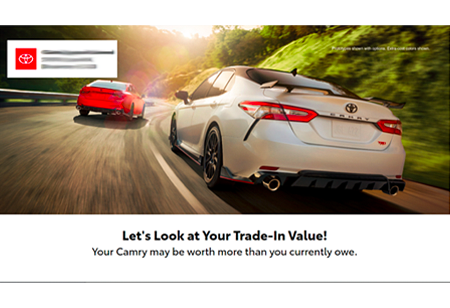Move metal. Get insights. Bring it on.
Oct 29, 2016Still have those 2016s on the lot, and need to make room for the 2017s rolling off the trucks? We’re here to help you arm yourself with the best intel that pinpoints what your customers are shopping for—so you can make that last-minute push.
When is the last time you downloaded your Sell More Today Report in your DSplus Platform? This report is available 24/7 which helps track the behavioral patterns of your customers and prospects within your email communications. It’s the best way to stay up-to-date on who’s been engaging and what they’re engaged with in the last few months.
Forgot how to access your report? First, LOG IN to your platform and select LEARN. Once in your reporting section, click the Opportunities tab to see the types of activities that consumers have engaged with in your recent email communications – like Internet Specials, Service, or Video. To obtain the full Opportunities report in an easy-to-use excel spreadsheet, click “Export”.
Once you have the exported file, you can cut the data in whatever way you’d like your team to use it. Try adding a filter to the top row, or sorting by activity type. You will now be able to spot your active customers immediately, and have your team follow up to get them in for a test drive.
Have questions or want to learn more Best Practices for your Opportunities Report? Reach out to your DSplus Account Rep today!