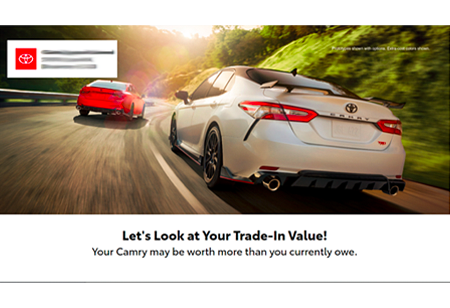You Have Questions, We Have Answers!
Dec 5, 2016Since September, we have been sending your monthly Fuel Gauge updates; Fuel Gauge showcases your monthly results directly in your email inbox, highlighting your reach, consumer engagement, financial performance, and your latest Most Likely Buyers.
For any questions you may have on the definitions of any of the data points or where we are pulling data from, we have answers:
Q. Where do my Reach metrics come from?
A. Your Reach metrics combine your DMS, CRM, and program communication data to show you the volume and consumer type you reached last month with DSplus.
- Customers: the total number of consumers included in your DSplus communications who have previously purchased or serviced at your dealership.
- Prospects: the total number of consumers included in your DSplus communications who have neither previously purchased nor serviced at your dealership.
- Unique Recipients: the total number of consumers who were reached by your DSplus messaging last month.
Q. Where do my Engagement metrics come from?
A. Your Engagement metrics utilize program communication data to display consumer engagement generated last month with DSplus.
- Internet Specials Clicks: All clicks on Internet Specials links in your communications.
- Recipient Click Rate: The percentage of consumers who clicked any communication.
- Recipient Open Rate: The percentage of consumers who opened any communication.
- Service Clicks: All clicks on Service links in your communications.
- Shopping Clicks: All clicks on Shopping links in your communications.
- Total Clicks: All clicks from your communications, summed together.
- Total Key Buying Activities: The total number of clicks on key buying activities.
- Total Opens: All opens from your communications, summed together.
- Total Sends: The total number of emailed communications.
- Unique Clickers: The total number of consumers who clicked on your communications.
- Unique Click Rate: The percentage of consumers who clicked on a communication.
- Unique Recipients: The total number of consumers who received any DSplus communications.
- Unique Openers: The number of consumers who opened any communication.
- Unique Opens: The total number of unique opens that occurred across all emailed communications.
- Unique Open Rate: The percentage of consumers who opened your communications.
Q. Where do my Financial metrics come from?
A. Your Financial metrics harness DMS and program communication data to demonstrate financial performance from last month with DSplus.
- Linked New Sales: The total number of consumers who opened or clicked on your communications within 90 days prior to purchasing a new vehicle.
- Linked New Sales: Total Gross Profit: The total gross profit from your DSplus linked new sales.
- Linked Service Total: Gross Profit: The total gross profit from your DSplus linked service.
- Linked Used Sales: The total number of consumers who opened or clicked on your communications within 90 days prior to purchasing a used vehicle.
- Linked Used Sales: Total Gross Profit: The total gross profit from your DSplus linked used sales.
- Total Linked Sales: The total number of consumers who opened or clicked on your communications within 90 days prior to purchase.
- Total Linked Service: The total number of consumers who opened or clicked on your communications within 90 days prior to service.
Q. Where do my Most Likely Buyers metrics come from?
A. Total Customers: The total number of Most Likely Buyers identified consumers who have previously purchased or serviced at your dealership.
- Total Dead Leads: The total number of Most Likely Buyers identified prospects who did not purchase within 90 days of receiving their first communication from DSplus.
- Total In-Market Buyers: The total number of Most Likely Buyers who qualified at or above rank 7.
- Total Prospects: The total number of Most Likely Buyers identified consumers who have not previously purchased or serviced at the dealership.
Still have questions? Contact your Account Executive.